DJ tech has come a long way, from the era of records and CDs to DJ software. Such software gives DJs the tools to produce music and perform live shows. When starting a career as a DJ, you want good software to turn you into a pro. Below we highlight the best DJ software for beginners. In the list, you will find powerful Dj mixing softwares used by popular DJs like Marshmello and Skrillex.
Top 10 DJ Software for Beginners
There are many DJ software options, and it can be confusing to know where to start. We have reviewed the top software on the market today, including subscription-free ones. Let's get started.
What We'll Cover
- Top 10 DJ Software for Beginners
- Serato DJ: #1 Most Popular DJ Software
- DJ.Studio: Easiest to Use DJ Software
- Virtual DJ: Best DJ Software for Streaming
- Rekordbox: Best for Beginners Seeking Professional Features
- Traktor DJ: Best for Club Gigs
- Mixxx: Best Free DJ Software
- Algoriddim Djay: Best DJ Software for Mixing on iPad
- Ableton Live: Best for Mixing Music
- Mixxvibes Cross DJ: Best DJ Software for Windows
- Deckadance: Most Popular DJ Software Among Beginners
- Comparison Table for The Best DJ Software for Beginners
- Self-Learning Methods for DJing?
- System Specifications Needed for a DJ Software
- Frequently Asked Questions
Serato DJ: #1 Most Popular DJ Software
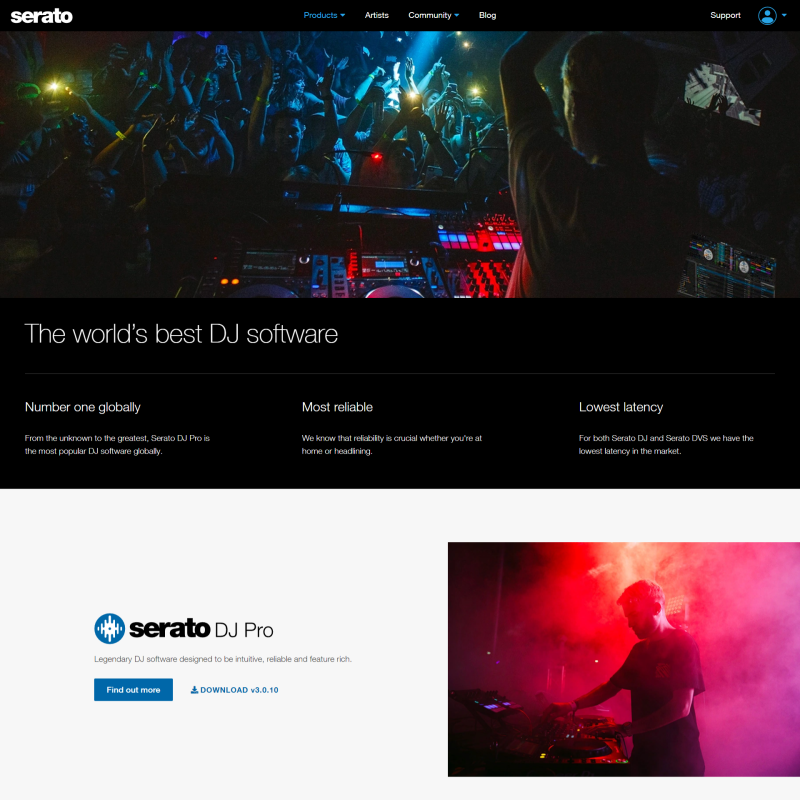
Serato DJ is the most popular choice for beginners who want to learn the ropes of DJing. Remix artists and scratch DJs from all over the world trust this software. In fact, it's among the DJ equipment Skrillex uses to make music. With a no-nonsense interface, this software allows you to mix tracks easily.
The software is available in three versions, which include, Lite, Pro, and Suite. Lite is free, while Pro and Suite cost $10 and $15 a month. Even with the free version, you get amazing features such as EQ, beatmatching, faders, filters, effects, and scratching features. The pro and suite versions come with more advanced features.
One of the reasons Serato stands out is that it's compatible with a variety of DJ hardware and operating systems.
- Compatible with Windows and Mac
- The free version is good
- A variety of features
- Compatible with a variety of hardware
- Serato DJ Pro is only compatible with particular hardware
DJ.Studio: Easiest to Use DJ Software
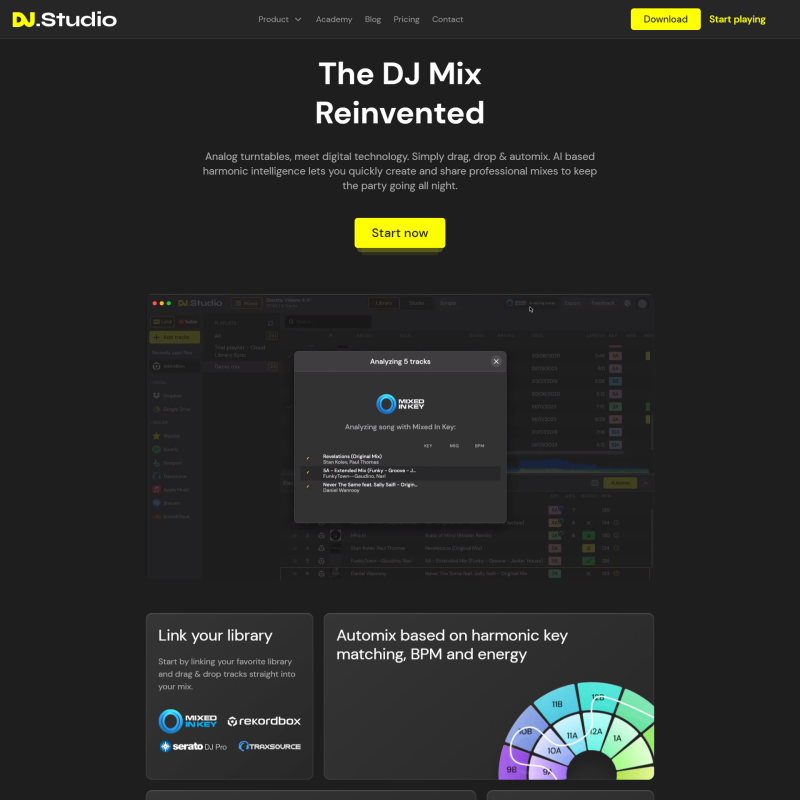
DJ.Studio is one of the easiest djing software to use. If you're simply trying to acquaint yourself with how DJing works, this is the program for you because it lets you make music in a few minutes.
The software is available in two plans, namely Lite and Pro. When you download the software, you get a one-month free trial to get a feel of how the software works. The program allows you to compile playlists, discover playlists, find the ideal sequence of tracks based on tempo and key, edit transitions, and export your mixes from other online platforms.
One of the unique features of this software is the AI-assisted mixing algorithm that scans your library and identifies songs compatible with the BPM and key.
- AI-enabled algorithm
- One month free trial
- Unique workflow
- Not ideal for live performances or mixing
- Scratch DJs can't use it
Virtual DJ: Best DJ Software for Streaming

While Virtual DJ might be one of the oldest DJ software, it's still effective. The software is popular among beginner DJs as it has all the necessary effects like beat slice, flanger, and echo and allows you to have as many decks as you prefer, something you don't see with other powerful software.
It also has necessary tools like cue points, crossfading, and sound effects. In addition, you can use the software for things like video mixing, podcast recording, and karaoke. Thanks to its popularity, there are plenty of online forums and tutorials on how to use the software.
- Plenty of features in the free mode
- Compatible with plenty of hardware
- Great library support
- The sound isn't as good as in other software
- The free mode doesn't allow the use of a controller
Rekordbox: Best for Beginners Seeking Professional Features
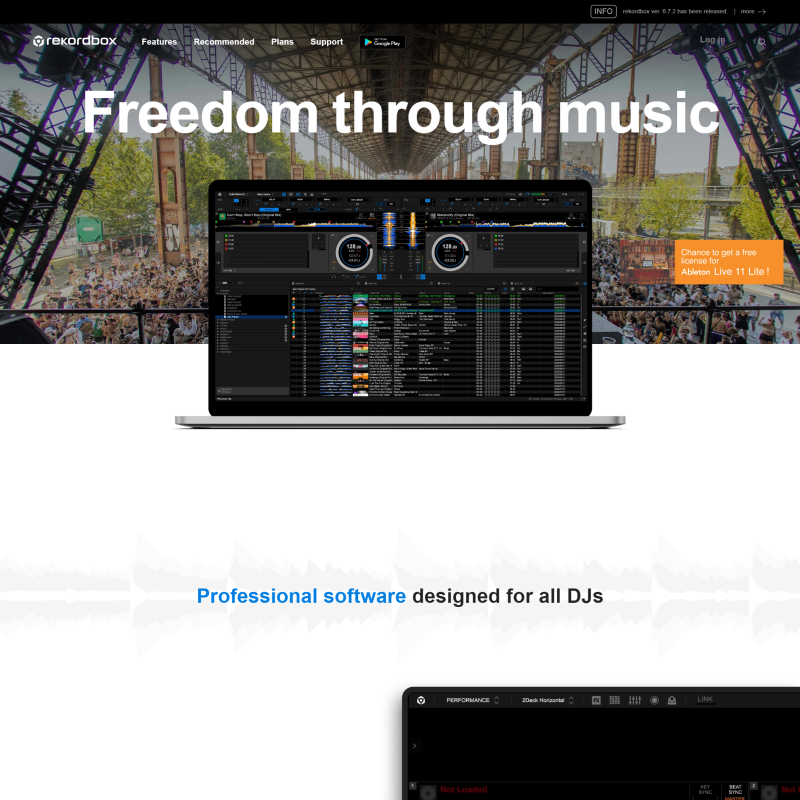
Rekordbox was created by Pioneer. The fact that Pioneer DJ equipment dominates clubs, concerts, and festival DJ booths gives this software an upper hand when it comes to the best mixing software.
It's great for beginner DJs thanks to its user-friendly interface and extensive music library. Plus, the fact that you get a free version allows you to familiarize yourself with the software without spending a cent.
One of the outstanding features of this software is the cloud storage that allows you to access and manage your library and the automatic backup that allows you to recover your music if your USB drive malfunctions.
- User-friendly interface
- Range of performance features
- Extensive library management
- Only compatible with Pioneer hardware
Traktor DJ: Best for Club Gigs
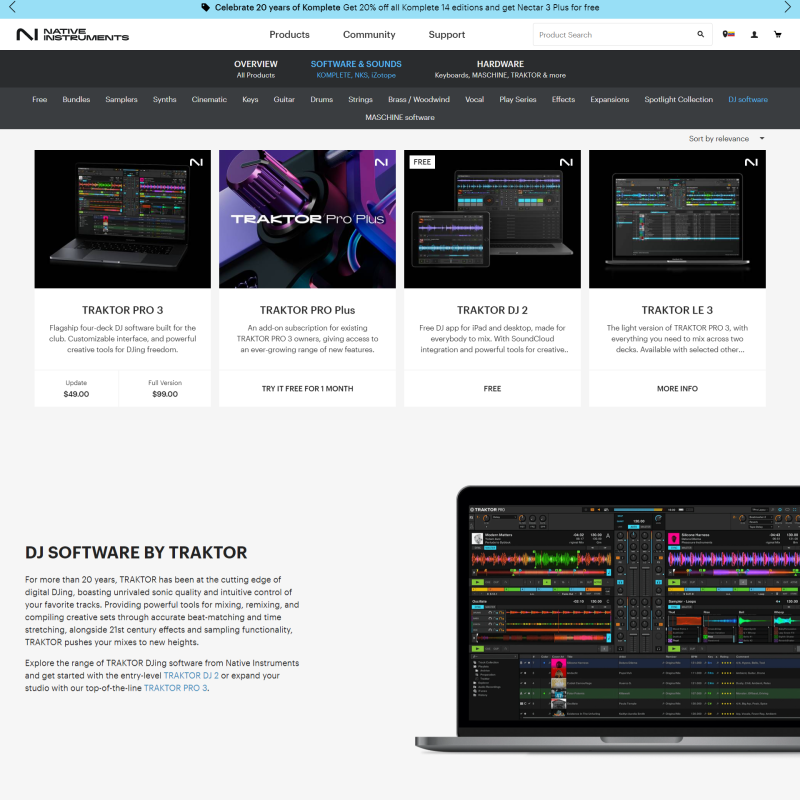
Traktor DJ is a product of Native Instruments, one of the first companies to get into digital DJing. Although some people say it's not the superior software it used to be, many DJs love it because of its live remixing capabilities.
The software is available in free and paid versions, and you get features like beatmatching, loop controls, effects, remix decks, and sample decks. Traktor is compatible with many hardware controllers, allowing you to buy the hardware you want.
Its interface is somehow complex compared to other software. Fortunately, you can customize it to suit your needs.
- A huge variety of features
- Customizable interface
- Compatible with a variety of hardware
- The interface is a bit complex
Mixxx: Best Free DJ Software
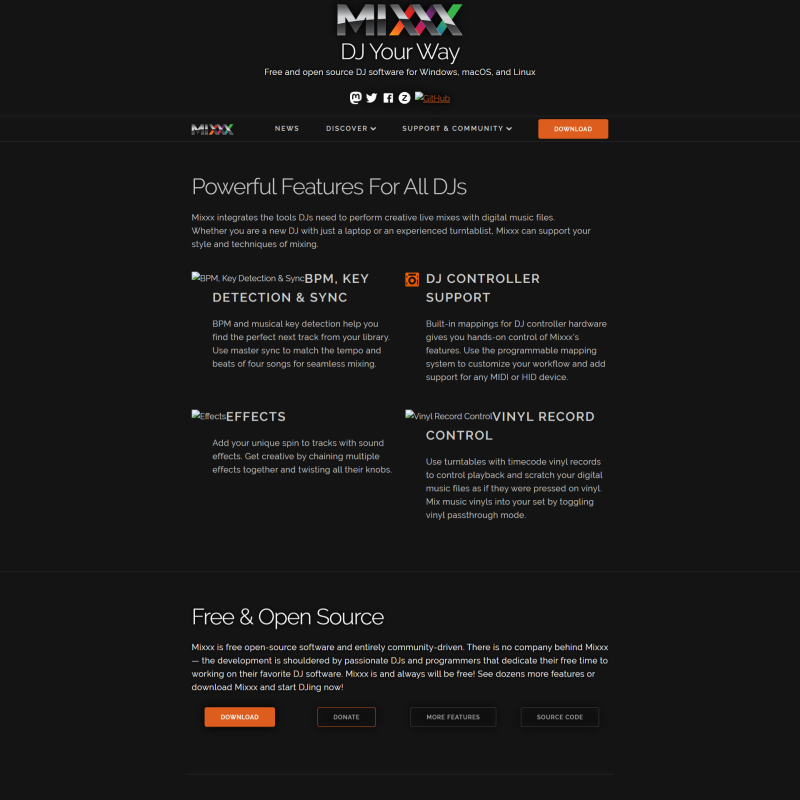
Mixxx is the best free DJ software for beginners. Most people assume it's not feature-rich because it's free, but it actually has some solid features. This open-source DJ software gives you features like iTunes integration, pitch bending, loops, and BPM detection. And for those days you're feeling lazy, allow the auto DJ function to do the work for you.
The auto-sync feature is also a great addition, allowing you to accurately match two tracks with similar beats. Aside from that, you will love the MIDI mapping system compatible with any MIDI DJ controller.
- Free and open source
- Assess professional features for free
- Not the most attractive interface
- No available support
Algoriddim Djay: Best DJ Software for Mixing on iPad
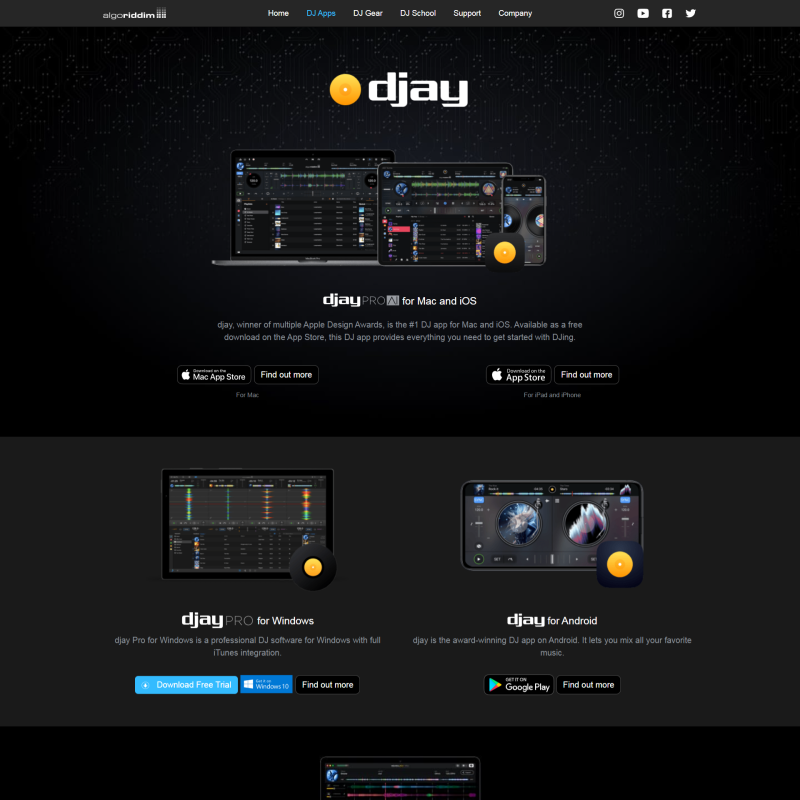
Although Algoriddim Djay started as a DJ software for Mac, it now integrates with Windows, which is good for people who don't use Apple products.
This software allows you to mix both audio and video. With features like 4-deck mixing, drum pads, 50 different MIDI controllers, beat matching, and loops, it's one of the best DJ softwares for laptop and a not-so-bad option to start with.
One of the best features of this software is that it integrates with SoundCloud, iTunes, and Tidal. Thanks to the Automix AI tool, users get music suggestions that make it easy to mix tracks.
This is one of the few software that allows you to DJ on an iPad.
- Compatible with most DJ hardware
- Great filter effects selections
- Lacks video component
- Djay Pro for Windows lags compared to Mac
Ableton Live: Best for Mixing Music
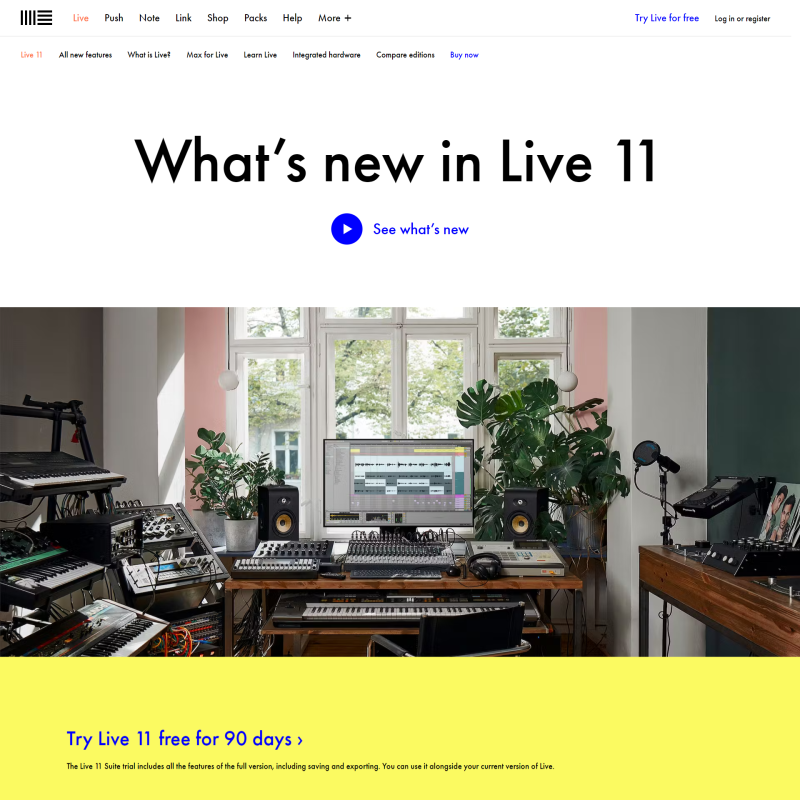
Ableton Live started as a live performance tool, but now it's a fully mature software for both DJs and producers. It's the most popular DAW, with famous DJs like Marshmello using it to make music.
It has a solid design for creating audio loops and samples and mixing them, making it great for beginners who want to explore their creativity. That being said, it's too complex for beginners with a steep learning curve,
Consider Ableton if you want a tool for Djing live, producing your own remixes and making pre-recorded mixes.
- Wide variety of sounds
- Custom made controllers
- A solid live production tool
- The full version is costly
Mixxvibes Cross DJ: Best DJ Software for Windows
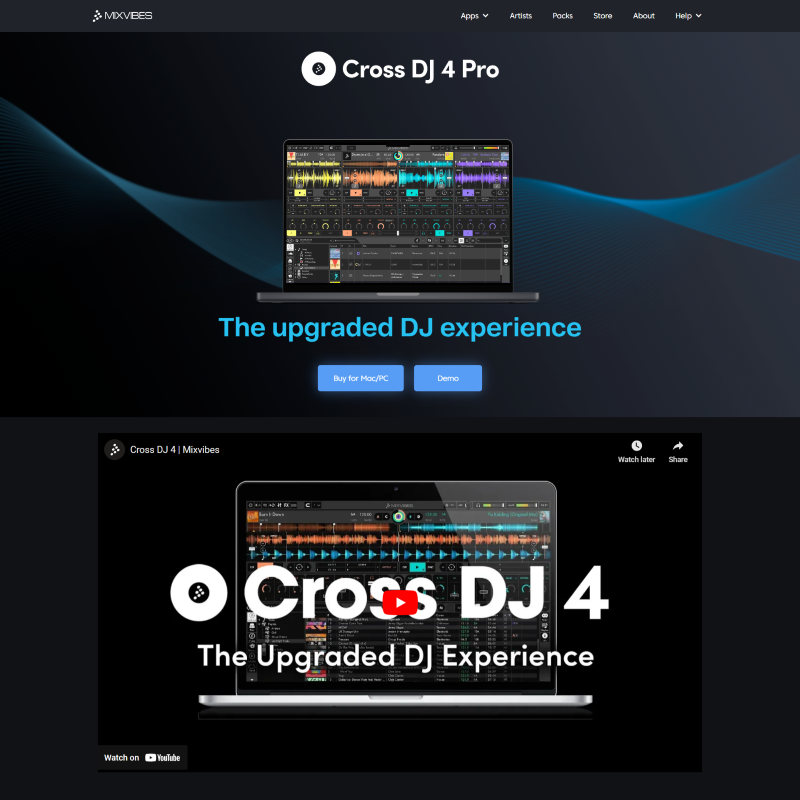
Mixxvibes Cross DJ is French-based software that is ideal for beginners because of its simple interface that you can customize. The free version works on PC and Mac, supports two decks and a mixer, and integrates with iTunes. With the paid version, you can use up to four decks.
Unfortunately, you can't use any controllers with the free version. Also, if you don't have a good quality laptop and are mixing videos, the processor can lag and frustrate your performance.
- Wide support for controllers
- Automix features
- You have to upgrade for important features like MIDI support and filters
Deckadance: Most Popular DJ Software Among Beginners
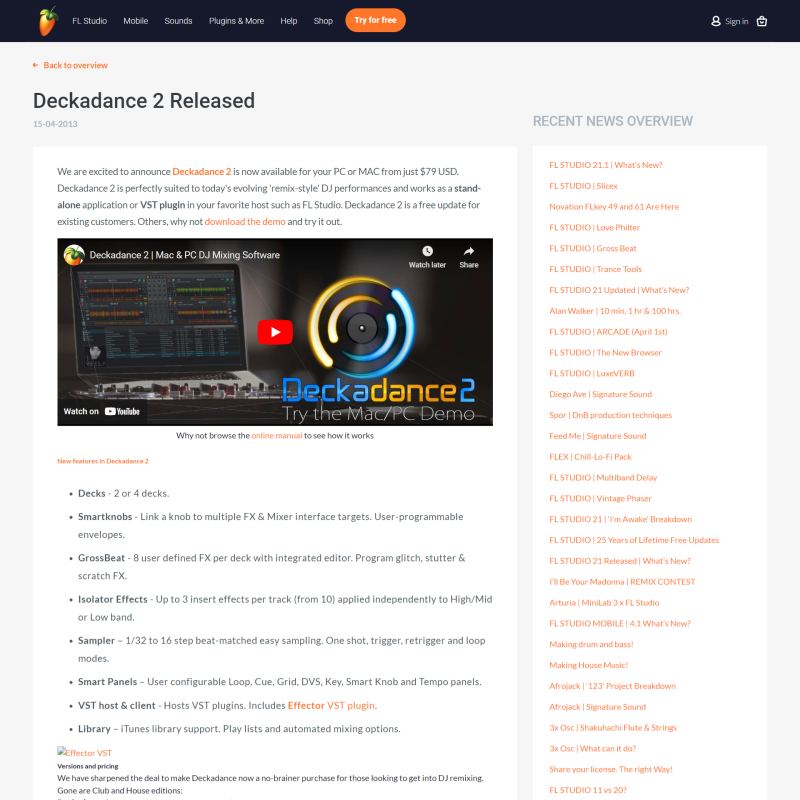
Deckadance is a product from Image-Line and among the most popular DJ software among beginners. You can do mixes on up to 4 decks and explore ten audio effects. This software supports most MIDI controllers and delivers top-notch sound quality.
The interface is customizable, meaning you can design it the best way you see fit. One of the attractive features of this software we don't see with most DJ software is the drop-and-play option that doesn't require you to prepare a set. Just keep dropping new tracks, and the software does the rest for you.
- Smart knobs
- User-friendly layout
- Affordably priced
- Not ideal for editing mixes
Comparison Table for The Best DJ Software for Beginners
| Software | Price | Platforms | Max Decks | Streaming | Designed for |
| Serato DJ | $10 (Monthly) or$199 | Mac/PC | 4 | TidalSoundcloudBeatportBeatsource | ScratchingLive |
| DJ.Studio | $9-29 (monthly) or$199-489 | Mac/PC/Browser | 2 | BeatportBeatsourceSoundcloudTidal | Studio |
| Virtual DJ | $19 per(Month) | Mac/PC | 4 | BeatportBeatsourceSoundcloudTidalDeezer | ScratchingLive |
| Mixxx | Free or$19.99 (Monthly) | Mac/PC | 4 | iTunes | ScratchingLive |
| Rekordbox | $10-30(Monthly) | Mac/PC/ Mobile | 4 | BeatportBeatsourceSoundCloud Tidal | Live |
| Traktor | $99 | Mac/PC | 4 | BeatportBeatsource | Live |
| Algoriddim DJay | $49(Yearly) | Mac/PC/iPad/Mobile | 4 | BeatportBeatsourceSoundcloudTidal | Scratching |
| MixxvibesCross DJ | $29-129 | Mac/Windows/Mobile | 4 | iTunesSoundcloud | Scratching |
| Ableton Live | $99-749 | Mac/PC | Unlimited | No | StudioLive |
| Deckadance | $79-149 | Mac/PC | 2-4 | iTunes | Scratching |
Self-Learning Methods for DJing?

There are many ways you can teach yourself how to DJ. Some of them include the following:
- Online tutorials: Watching online tutorials will teach you about basic DJ gear, DJ terms, and basic DJing skills
- Read: You can also read blogs and news articles about DJing.
- Practice: Practicing helps you put what you have learned into action. It's the best way to know whether you're learning.
System Specifications Needed for a DJ Software

The system specifications needed for DJ software will vary based on the software you are using. But here are a few things you'll need for a smooth performance.
- Operating systems: Most DJ software is compatible with MacOS, Windows, and Linux.
- CPU or Processor: The recommended minimum processing speed is 2.4GHz. The higher the processing speed, the better.
- RAM: You need at least 8GB of RAM. That's enough to run the software without lag. If you intend to use multiple decks and a lot of effects and samples, get at least 16GB for a smooth performance.
- Hard disk/Storage: 256GB of storage will accommodate your music library. For faster loading time and data access, we recommend SSD.
- Audio Interface: You need a high-quality audio interface with low latency audio output to produce high-quality output. Some software may feature inbuilt audio interfaces.
- DJ Controller: Lastly, ensure you pick software compatible with your DJ controller.
Frequently Asked Questions

Which software is commonly used by professional DJs?
The software commonly used by professional DJs is Serato. It's compatible with most controllers in the market.
What are the preferred programs among most DJs?
The most preferred programs among DJs include Serato, Rekordbox, Ableton Live, and Traktor.
What does a basic DJ setup look like?
A basic DJ setup includes a laptop, mixing software, DJ controllers, speakers, and headphones.
Will my DJ controller or hardware work with the DJ software?
Your DJ controller or hardware will only work with your DJ software if they're compatible.
How steep is the learning curve for the DJ software?
It will depend on the software in question. Some software have a user-friendly interface making it easy to learn the ropes.
What are the best places for DJs to find music?
The best places for DJS to find music include online digital music stores, streaming services, and DJ record pools.
What's the simplest DJ software to operate?
The simplest DJ software to operate is Serato DJ. It features a simple interface and basic features.
What is the top DJ software for streaming?
The top DJ software for streaming includes Serato, Virtual DJ, and Rekordbox. They integrate with a variety of streaming services that suit mobile DJs and club DJs.
Is a DJ controller necessary for DJing?
A DJ controller isn't necessary for DJing. Most DJs have been using turntables to DJ until. In fact, it's possible to DJ on your computer without a DJ set up. You just need DJ programs, and you are good to go.
The responses below are not provided, commissioned, reviewed, approved, or otherwise endorsed by any financial entity or advertiser. It is not the advertiser’s responsibility to ensure all posts and/or questions are answered.









![Top DJ software for Live Performances and Gigs [2023]](/assets/images/e3802ce366623687d91ac7df2186a9ea.png)

![Top DJ Software and Music Streaming Alternatives to Spotify [2023]](/assets/images/fc2e59c678a10fda46c5367c3f077ed4.png)








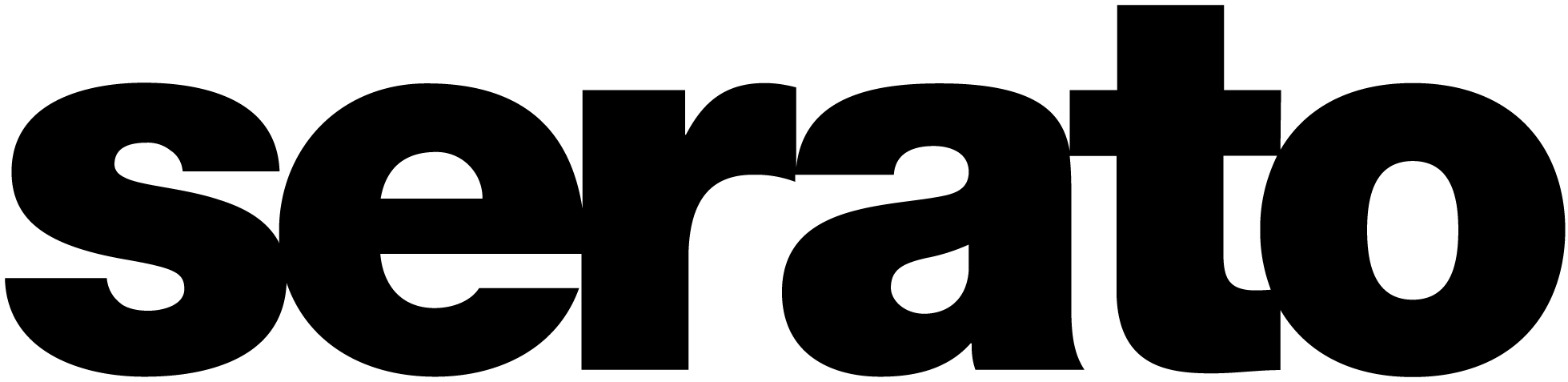
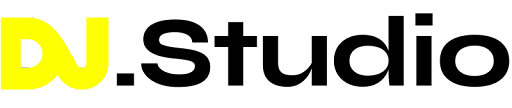

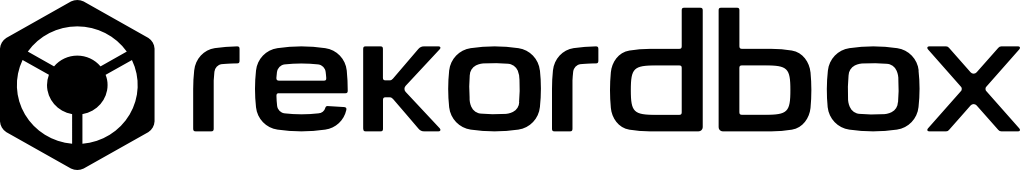
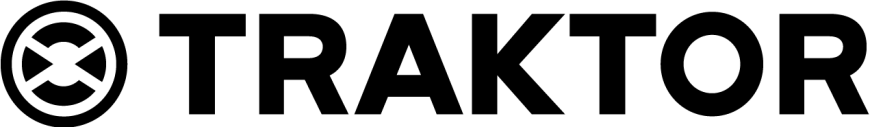

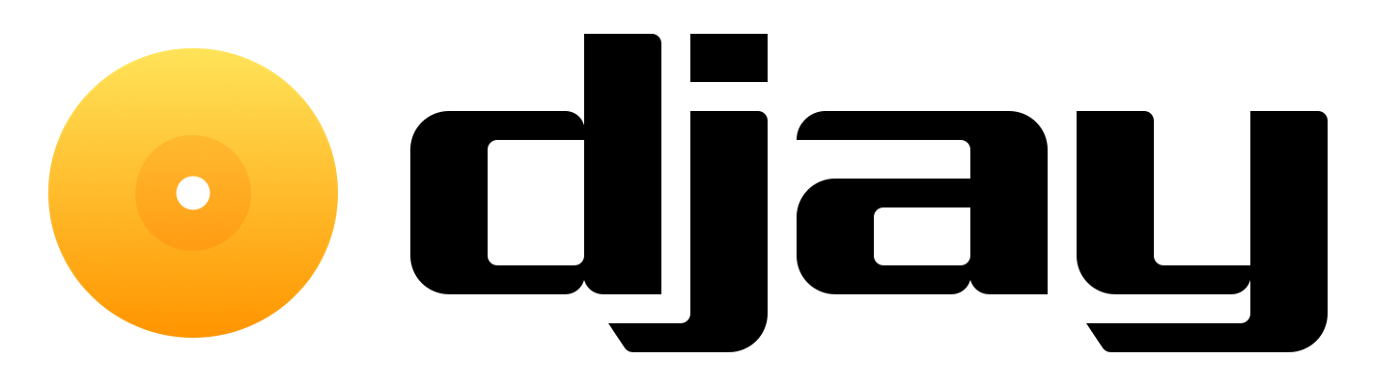




![Top DJ Software and Music Streaming Alternatives to Spotify [2023]](/assets/images/78523423627228ce1b9cdcc4d9b2a79b.png)

