One of the biggest DJ nightmares is messing up a mix and having the crowd give you bad looks. In such an instance, you'll want the earth to swallow you. You can reduce the chances of that happening by choosing the right equipment, including DJ software. The right software will help you create remixes, loops, and sound effects to entertain your crowd.
What We'll Cover
Features to Look for in DJ Software for Live Performances and Gigs

You will want to get DJ software that allows you to showcase your skills and creativity to the audience. Some of the features to look for include the following.
- Virtual turntables: You can move these backward and forward to add scratching effects to the music
- Track management: This lets you organize your music and retrieve the right track easily when performing.
- Effects: Allows you to add a unique twist to a track. Effects include filters, reverbs, delays, etc. They add excitement to the performance.
- Transport controls: These are important functions like start, cue, pitch, and stop.
- Mixer: Allows you to mix two or more tracks, adjust volume, and apply effects for a seamless transition between tracks.
- EQ and gain controls: Allows you to adjust settings like bass, high and mid frequencies.
These are some features to look for in DJ software before purchasing. While the list is extensive, starting with these will ensure you get software that suits your needs.
Top DJ Software
When doing live performances and gigs, the software you get can either make or break your experience. Let's take a look at some options you should look into.
Serato DJ
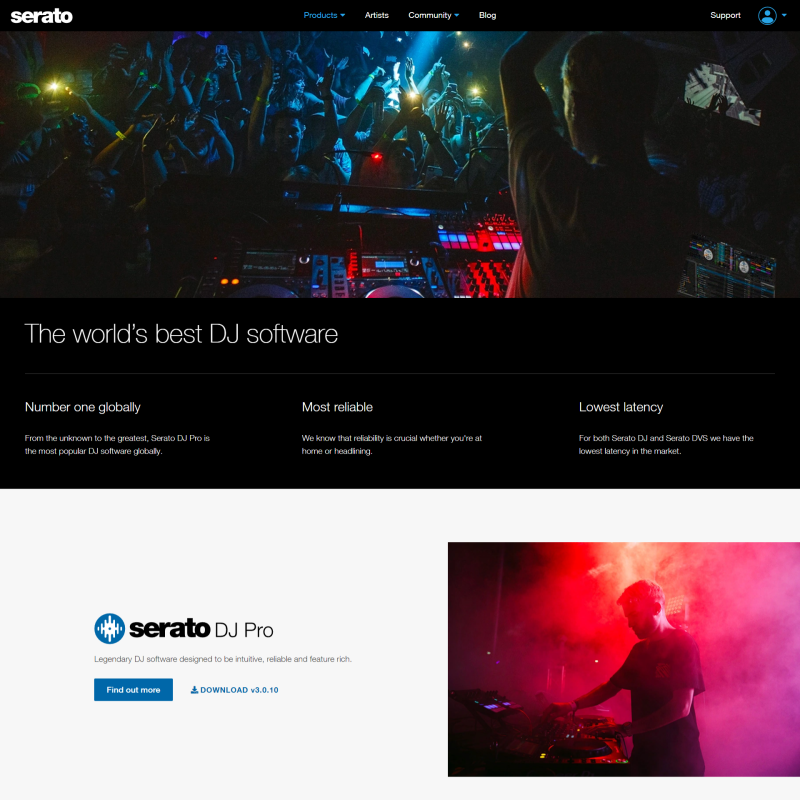
It's no surprise Serato features in almost all topics about the best DJ software. It's popular for its reliability, thanks to its low latency. You can be confident it will respond to your actions immediately, ensuring you don't disappoint the crowd.
This software has a user-friendly interface and is compatible with popular DJ equipment. You also get a wide range of features, including beat matching, looping, and effects. In addition, the software integrates with streaming platforms like Soundcloud Go and Tidal. You can access millions of songs on these sites to include your performance.
While there are paid versions, even the free version has features you can use for DJing. That said, the free version is limiting. If you really want to keep the crowd alive, you'll want to look into paid versions, as they give you access to more comprehensive features.
Rekordbox
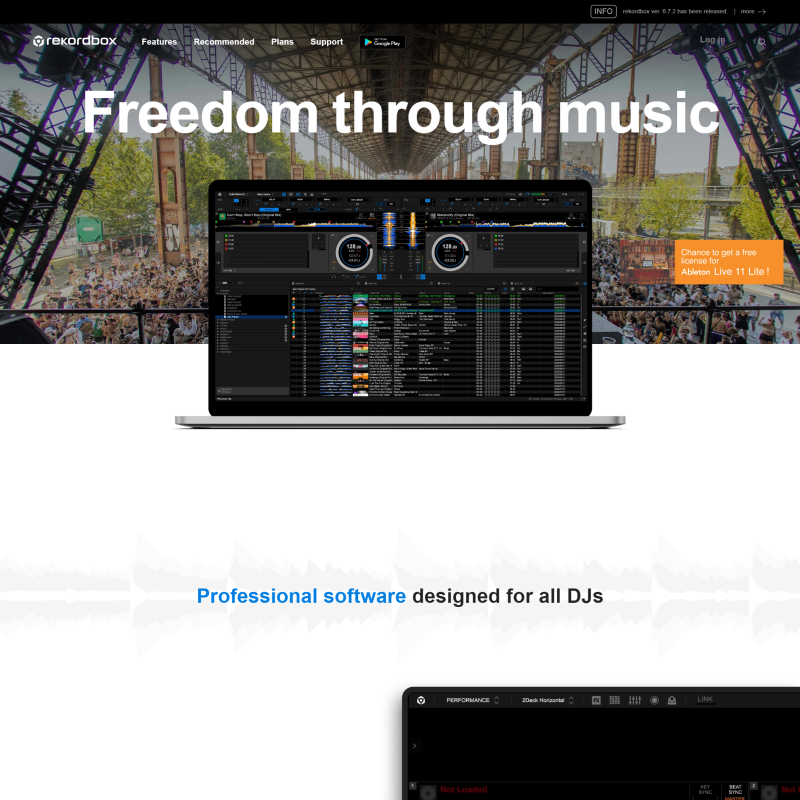
Do you perform with Pioneer hardware? Then Rekordbox is the obvious choice of software. It allows users to manage music and play tracks on CDJs from USB flash drives or phones.
While it's loaded with plenty of features, a major one that will excite you is the 3 Band waveform. The waveforms most software use are Blue or RGB. Rekordbox 3 Band waveforms show you the strength of audio through different colors, giving you a better understanding of a song's structure.
In addition, its cloud syncing function allows you to store your playlist online so that you don't need to carry all your gear everywhere you go.
Of course, the biggest drawback of Rekordbox is that it's only compatible with Pioneer controllers and players. This locks out DJs who use hardware from other manufacturers. Also, the interface is quite busy, which can overwhelm a new user.
Traktor Pro 3
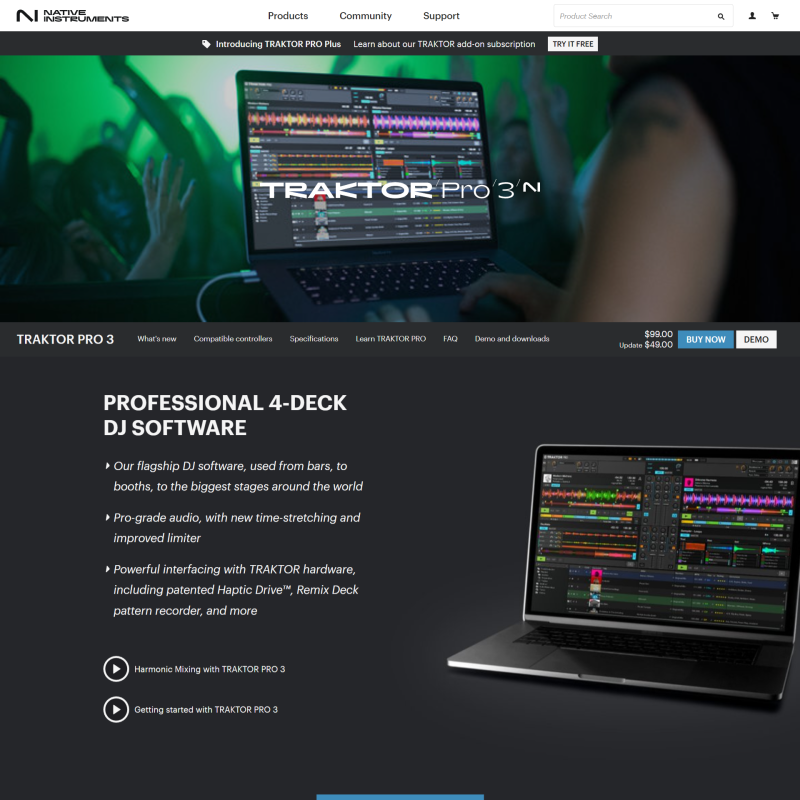
Although Traktor Pro has been around for years, it's still just as popular as when it joined the market. It's a great DJ software for beginners and pros because of its well-designed interface and solid features.
With a wide range of tools for looping, effects, and beatmatching, it has everything you need to do live performances and gigs. Plus, the fact that it's compatible with most controllers, it doesn't leave out many DJs.
Expect to be amazed by this software's colorful visuals and interface that make mixing tracks much more fun and easier. You'll also love the Remix Decks feature that lets you use up to 64 effects and sync them to tracks.
Aside from that, the Elastique 3 sound engine feature offers a great time-stretching algorithm. Being able to speed up or slow down tracks to match other tracks allows a seamless transition from one song to the next. And with this sound engine, you can do that with ease.
Unfortunately, it doesn't support popular streaming platforms like Tidal and Soundcloud, but you can use Beatsource and Beatport.
Ableton Live
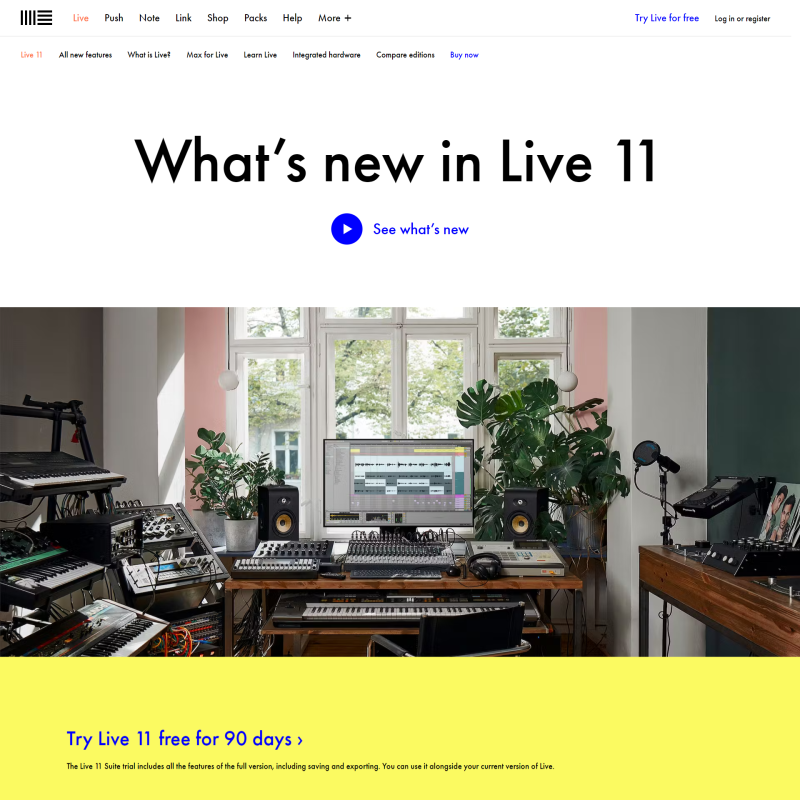
Ableton Live is more of a digital audio workstation (DAW) but still worth mentioning. It doesn't solely focus on Djing but is more of a music production tool. We have added it to this list because it offers a wide range of tools that can enhance your live performance, such as beatmatching, looping, and effects.
Ableton Session View is what you can use for live performances. It allows you to create pattern blocks you can activate when performing. This view has been designed as a mixer with various trips representing channels with various sound effects.
The major drawback with Ableton Live is that it doesn't offer pitch correction or track comping, something most DJs may not appreciate.
Virtual DJ

Virtual DJ is another great software for people who are just getting into DJing and want to improve their skills. There's a reason this software has received more than 100 million downloads. For starters, you will love the friendly interface, which makes it easy to navigate.
One of VirtualDJ's recent updates that will take your performances to the next level is the real-time stem separation feature. You can separate elements in tracks like drums, basslines, and vocals with ease. All this is thanks to AI tech happening behind the scenes. This feature lets you create remixes and mashups on the spot.
In addition, because the software has been around for longer, it's compatible with most hardware. It supports more than 300 mixers, DJ Controllers, and pad controllers. Also, you can DJ without equipment. If you have a solid laptop but lack the necessary hardware, you can still DJ at a party or wedding.
That said, this software does so much for you that it can hinder you from exploring your creativity and prevent you from getting a deeper knowledge of DJing.
Mixxx
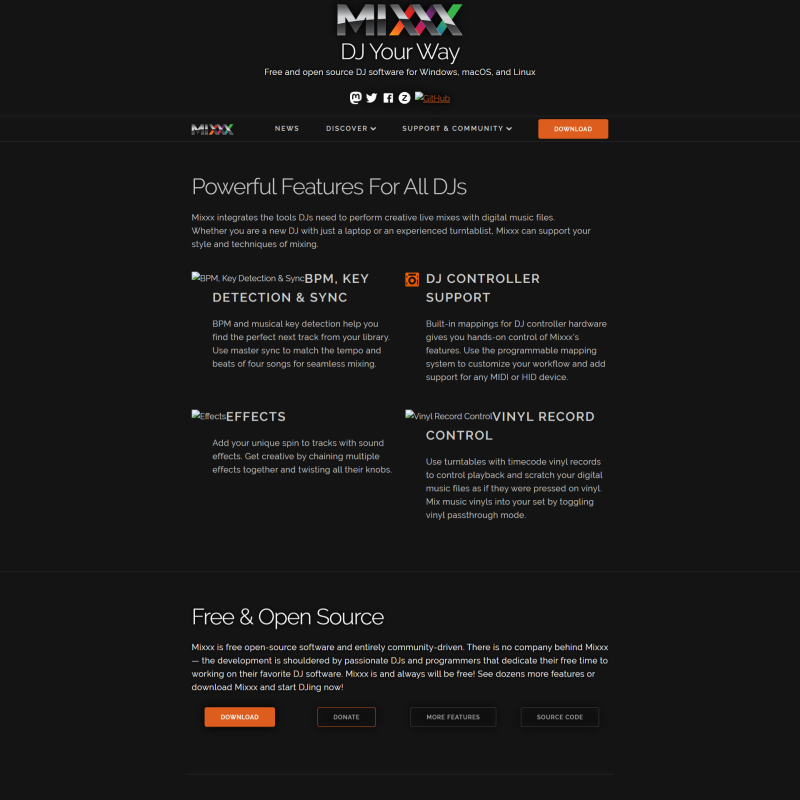
If you don't want to spend a lot of money on DJ software, consider Mixxx. This open-sourced DJ software has some solid features that can help you when doing live performances and gigs.
One of them is the BPM and key detection feature that makes it easy to sync tracks. It also has solid time-stretching effects and is reliable. Unlike most software, where you have to pay to access four decks, in Mixxx, it's free. And more than that, the layout is simple, allowing you to hide modes and panels you don't need so that your screen isn't overcrowded. Other features include beat grid, looping, cue point setup, and quick effects knob.
Unfortunately, since Mixxx is community-powered, it doesn't keep up with updates like other software. Don't expect to run into fancy features.
Algoriddim Djay Pro
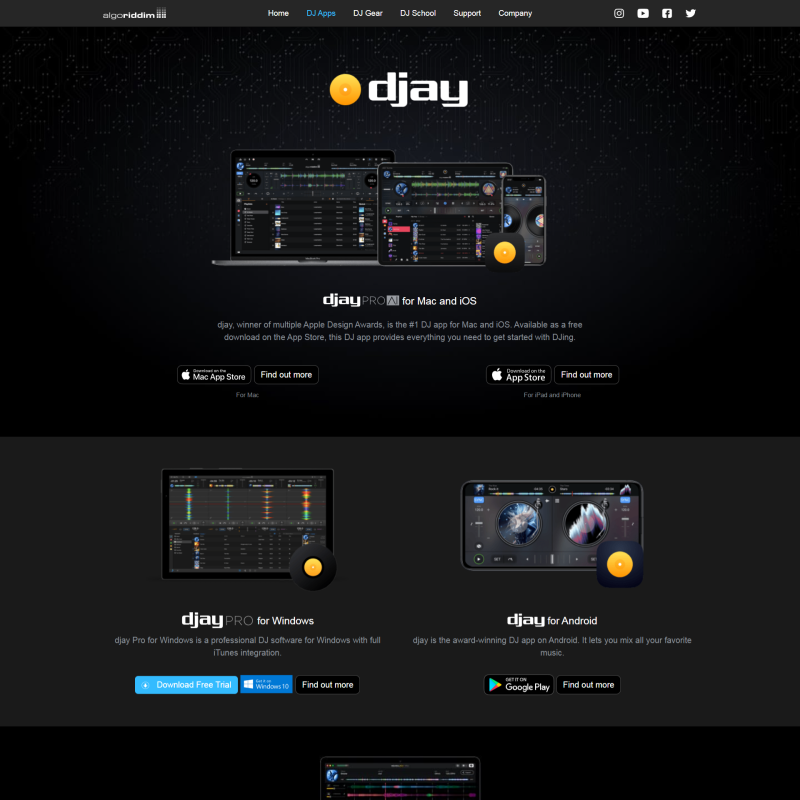
Algoriddim Djay Pro is a nice software to work with, especially if you're using Apple products. Since it was designed for Mac, iPad, and iOS, you can only realize its full potential with Apple products.
You don't need DJ gear to DJ with this software, but it's compatible with popular DJ controllers, including Pioneer, Numark, and Hercules. You can use this software for live performances because of the user-friendly interface, variety of sound effects, beat matching, and advanced EQ and filtering options.
That said, you have to prepare adequately if you plan to use this software at an event. It doesn't offer the same customization level as most software which can limit your creativity.
Factors to Consider When Buying DJ Software

Before buying DJ software, there are a few things you must consider or questions you must ask yourself. Here are some of them.
Are You a Beginner or a Pro?
If you're still learning the ropes of DJing, you want software that's easy to use. Is the interface user-friendly? Can you locate buttons quickly? Are there online tutorials on how to use them? Be open to paying for advanced plans if it means access to expansion packs that will make your set more interesting.
System Requirements
Most DJ software programs are compatible with macOS or Windows operating systems. Ensure your computer has enough processing speed and storage to prevent the software from crashing in the middle of your set. The software should also be compatible with the hardware you use, like DJ controllers and mixing.
Your Budget
How much money are you willing to spend on DJ software? Not many software solutions are free. You have to pay a subscription or one-time fee to access great features. Also, keep in mind that some plans include features you might not need based on your DJing level. Think about these things when determining how much to spend on software.
Frequently Asked Questions
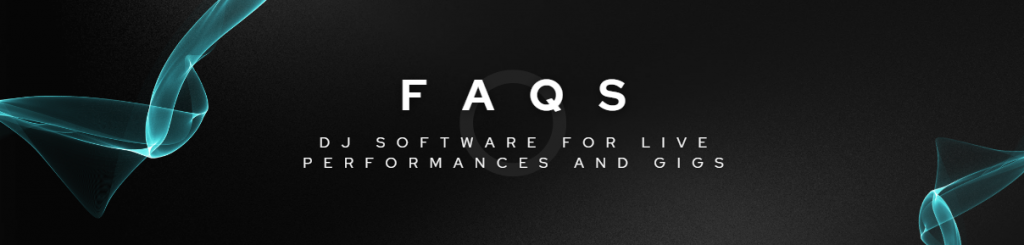
What is the best DJ software for live performances and gigs?
In our opinion, Serato DJ is the best DJ software for performances and gigs. It has an easy-to-use interface, is enriched with features, and is compatible with most hardware.
What software do DJs use for live?
Most DJs use Rekordbox, Serato, Traktor and Ableton live. They have features designed to enhance DJ performances and entertain the crowd.
What is the difference between a DJ set and a live performance?
A DJ set involves playing or mixing pre-recorded music, while a live performance or set is the DJ making new music on the spot.
Final Thoughts
This list is meant to guide you when looking for the right DJ software for live performances and gigs. Use it to learn the options in the market and find what suits you best.
The responses below are not provided, commissioned, reviewed, approved, or otherwise endorsed by any financial entity or advertiser. It is not the advertiser’s responsibility to ensure all posts and/or questions are answered.









![Top DJ software for Live Performances and Gigs [2023]](/assets/images/e3802ce366623687d91ac7df2186a9ea.png)

![Top DJ Software and Music Streaming Alternatives to Spotify [2023]](/assets/images/fc2e59c678a10fda46c5367c3f077ed4.png)







![Top DJ software for Live Performances and Gigs [2023]](/assets/images/5f2509fa1f428e87a357c09b87543e0f.png)
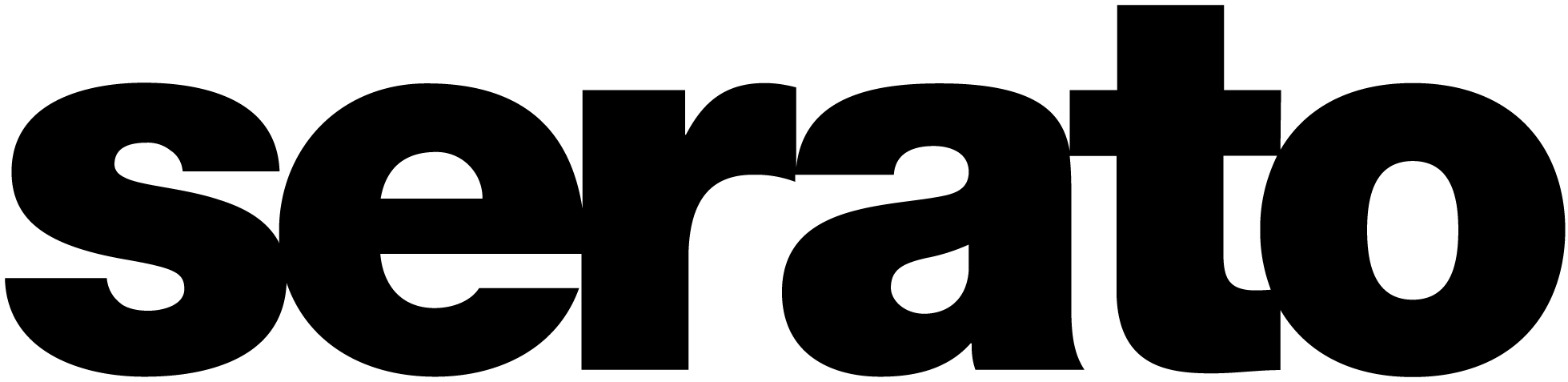
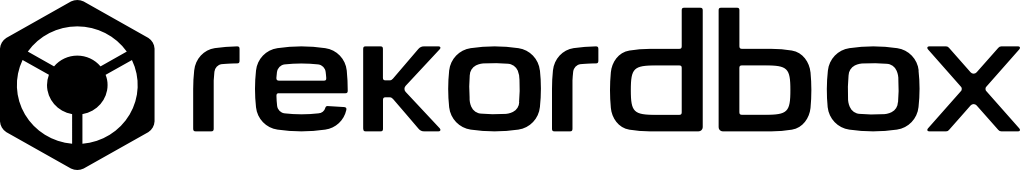
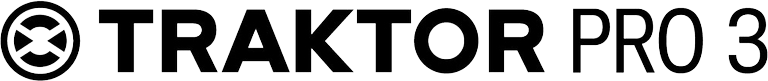



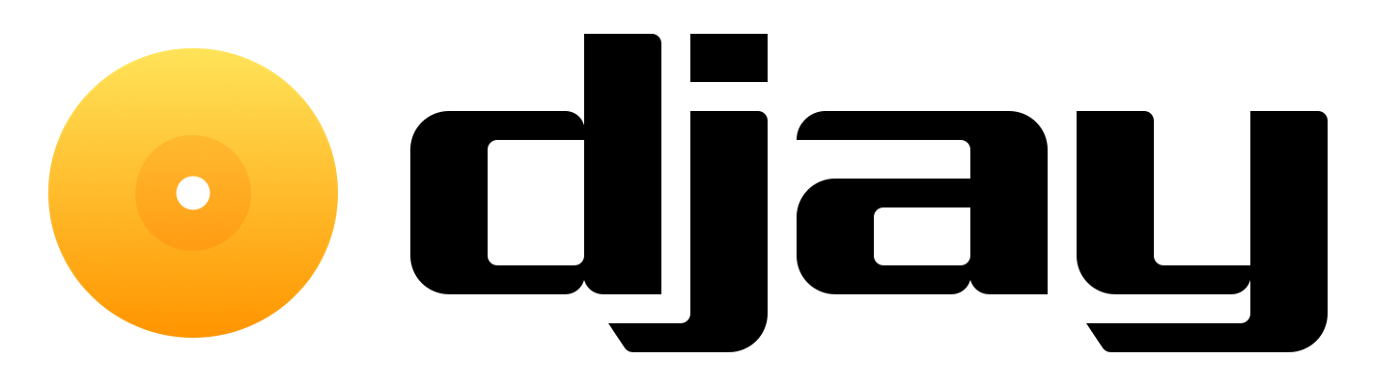

![Top DJ Software and Music Streaming Alternatives to Spotify [2023]](/assets/images/78523423627228ce1b9cdcc4d9b2a79b.png)

